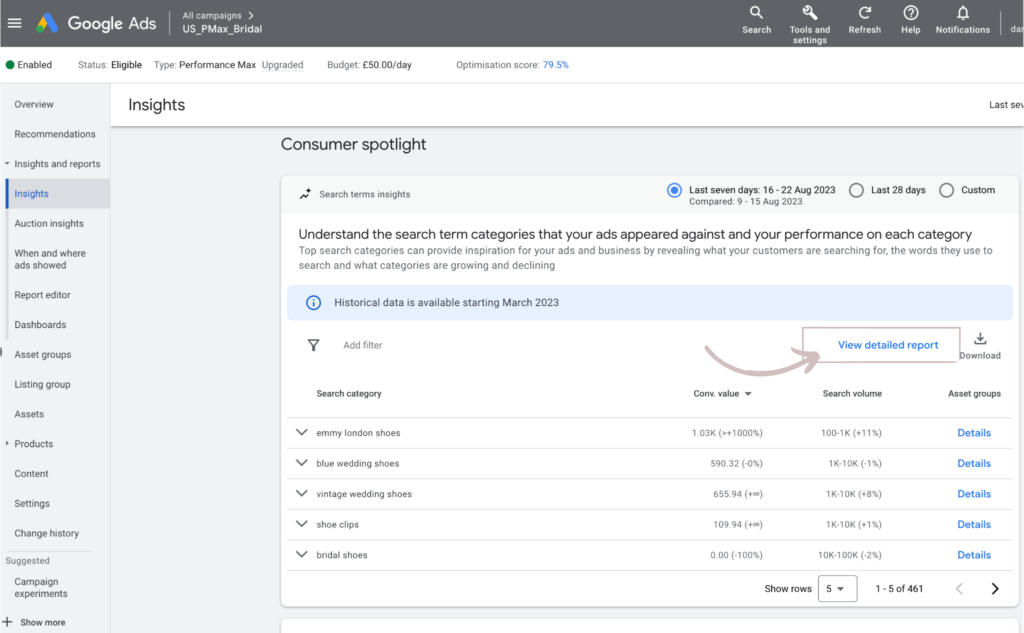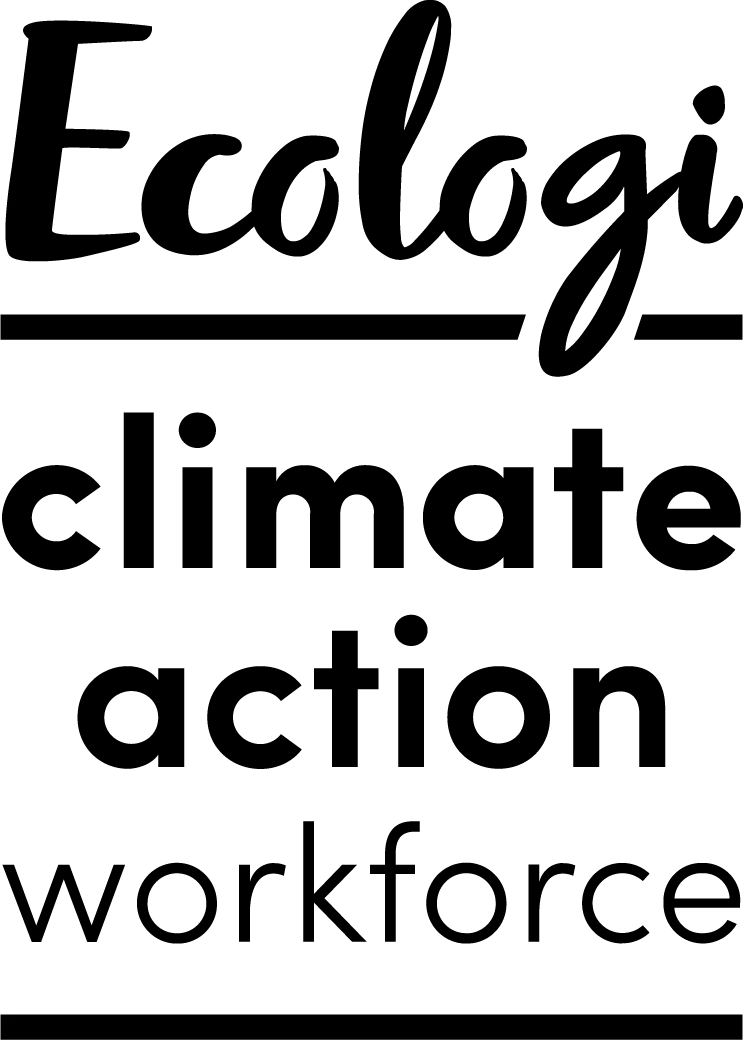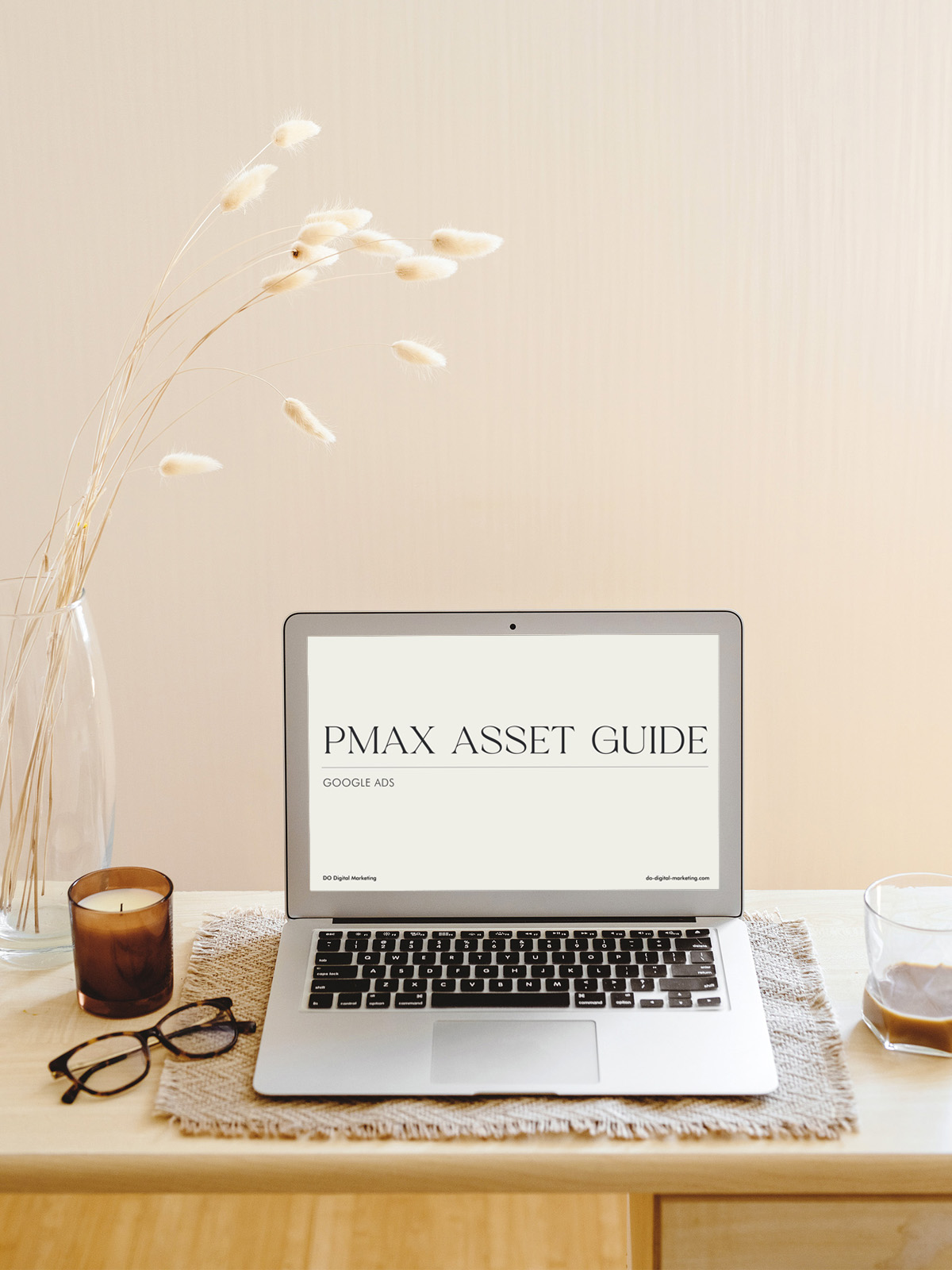If you are running Google Ads for your eCommerce website, it’s likely you are running Performance Max campaigns and although performance has been impressive for this new type of campaign, the visibility when it comes to reporting has been limited until now.
Google is currently rolling out a new Pmax insights report, which promises to improve the way advertisers can understand and leverage search terms to improve performance. This new report allows advertisers to see not only search categories but the new detailed report shows reporting on search terms. This new granular search terms report is an excellent source of information to review search terms and optimise product feeds, exclude keywords and improve performance.
Here’s how to find the new insights report:
- Click on a Performance Max campaign
- Go to the ‘insights’ tab in the left navigation
- Scroll down to search terms insights
- Click on “view detailed report”
- Expand search categories to see the search term