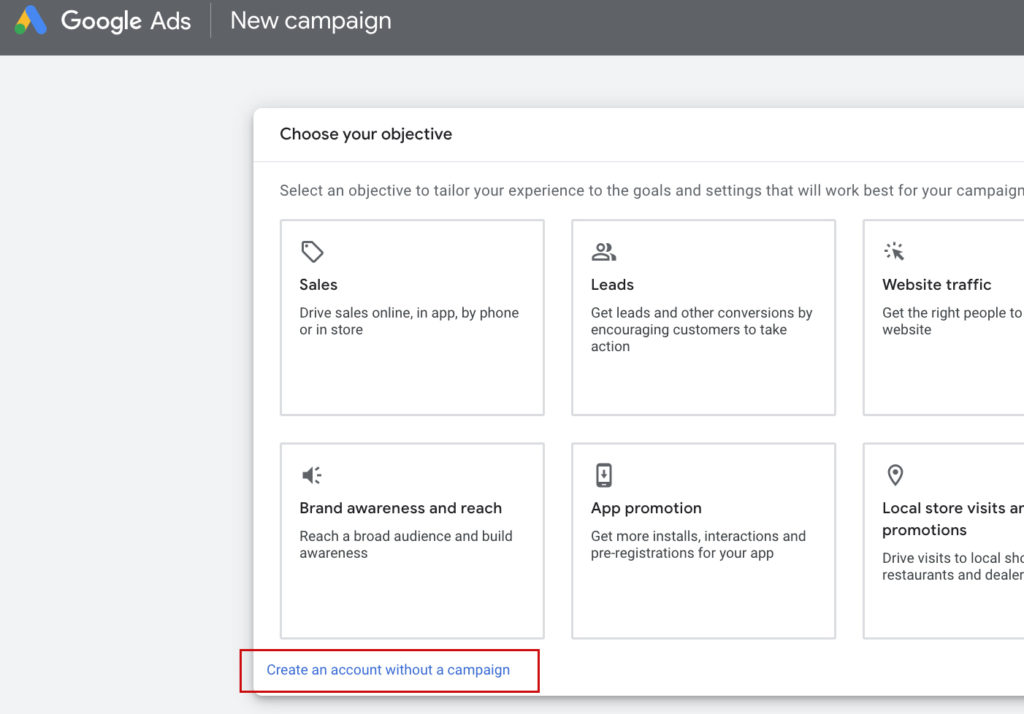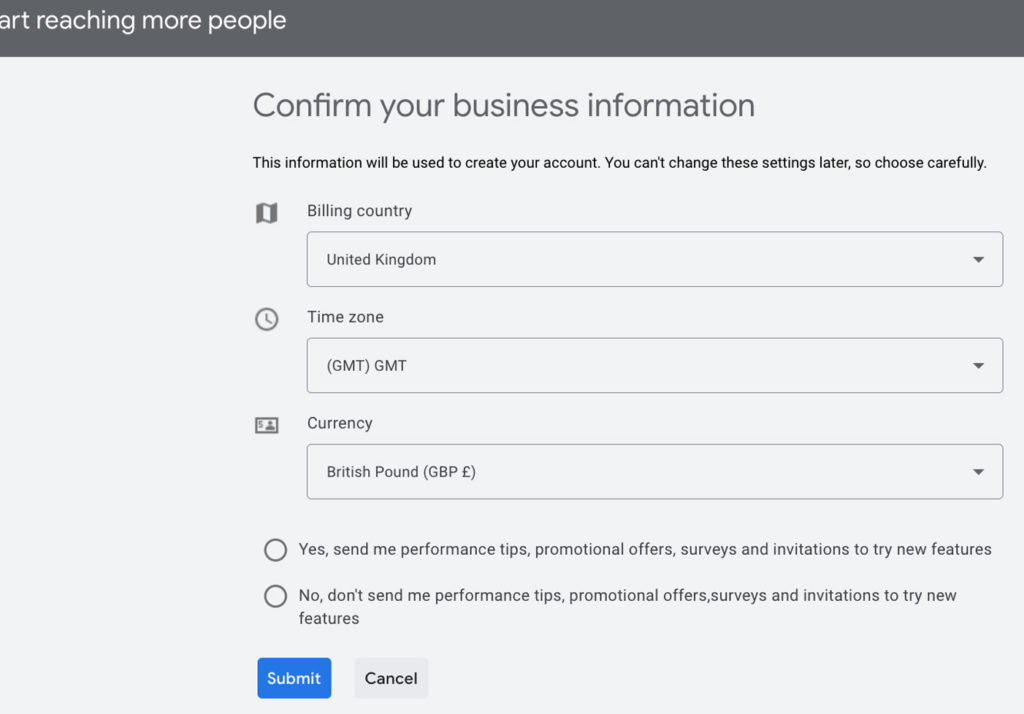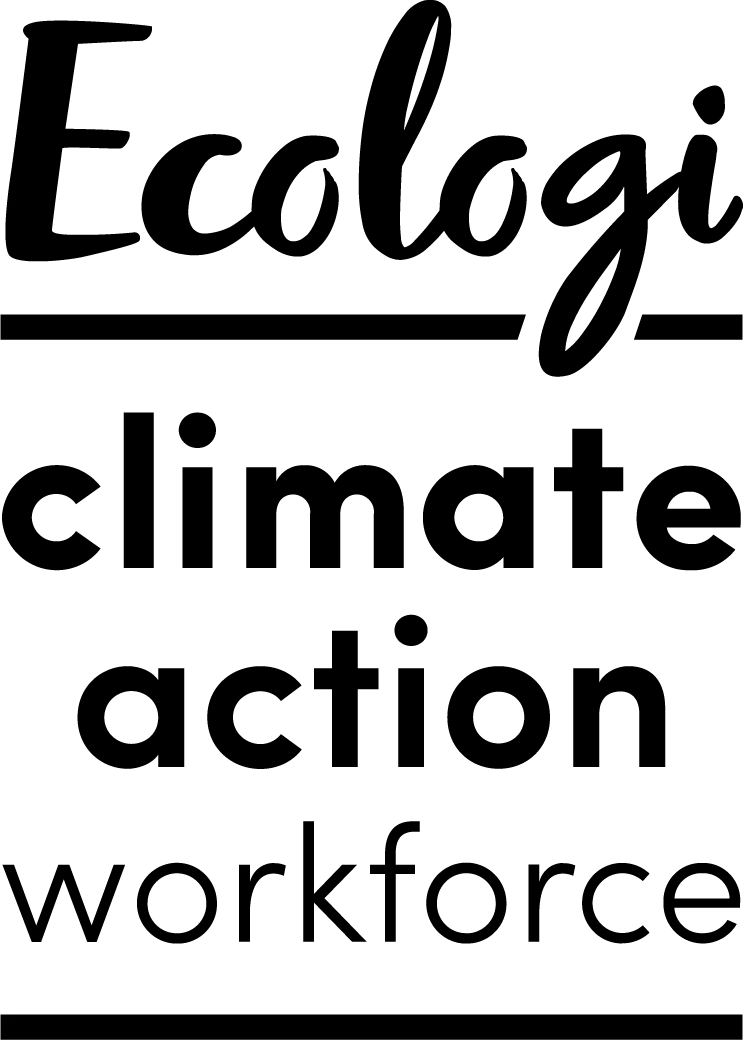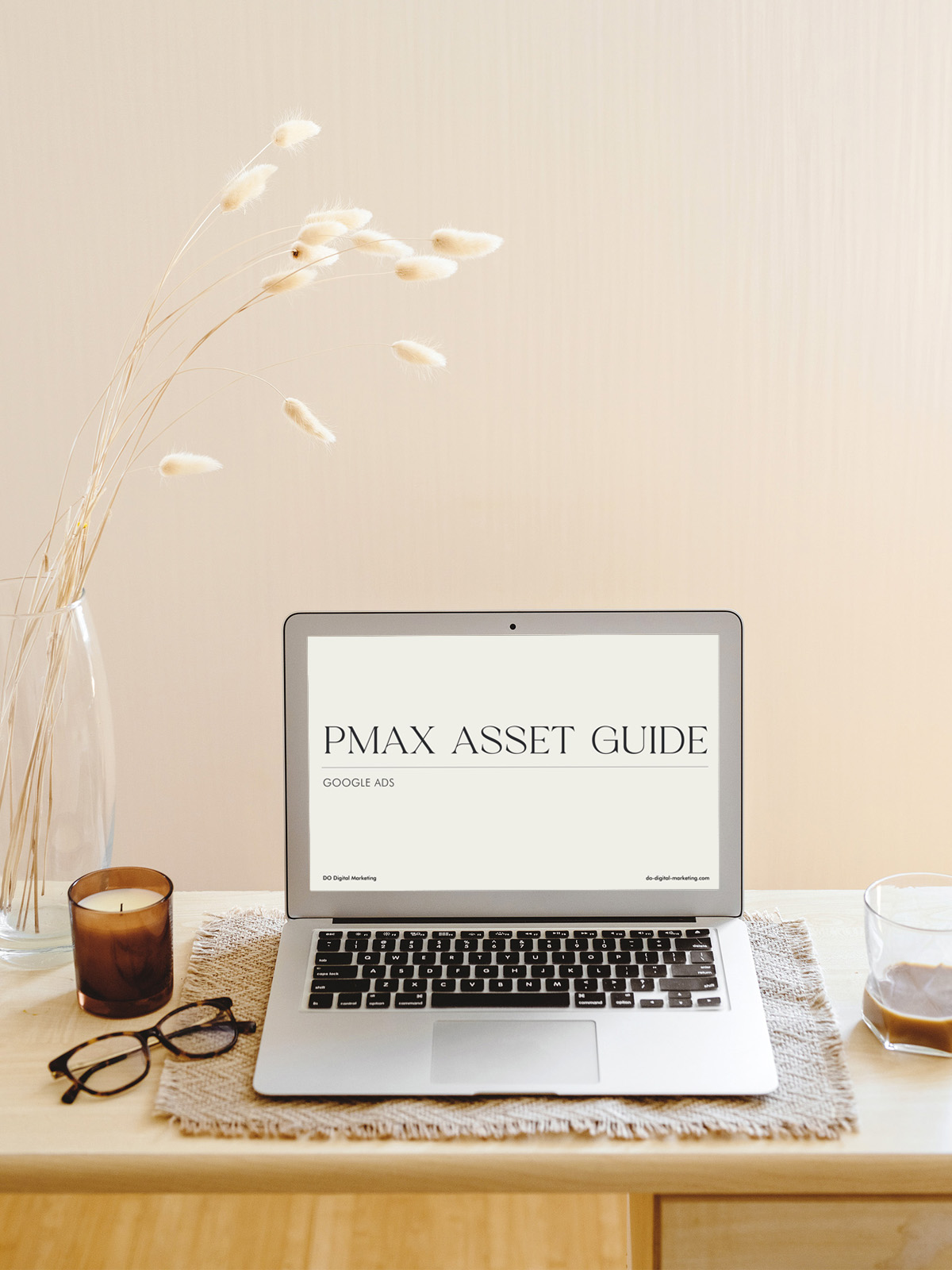How to set up a Google Ads Account
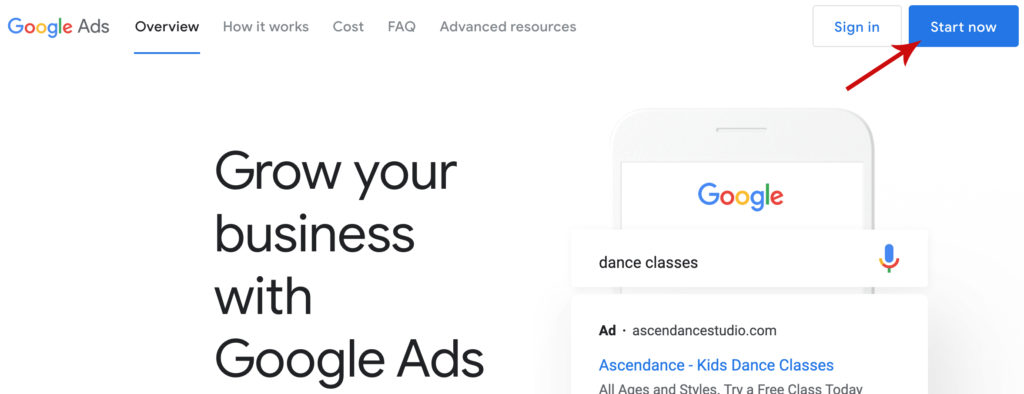
- Go to ads.google.com
- Select the blue start now button
- On the pop-up, sign up with gmail account or create an account if you don’t have one.
- On the next page, select “Switch to Expert Mode”
- Then, select “Create an account without a campaign”
- Next, confirm your business information.
- Billing country
- Time zone
Note: Make sure to choose the correct information, because you can’t change these settings later.
- Next, confirm your payment info
- Select the country of billing
- Time zone
- Promotional code – enter it here if you have any
- Account type – select if you’re an individual or organisation for business
Note: You can create an account without payment info, but we recommend you add it upon account creation.