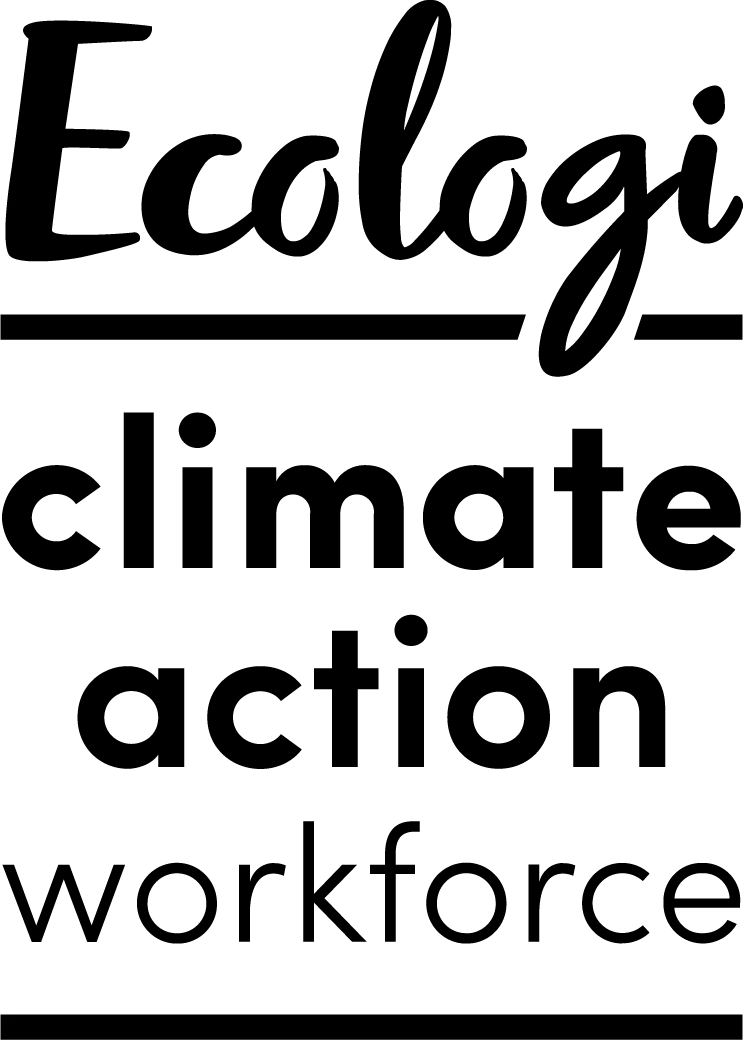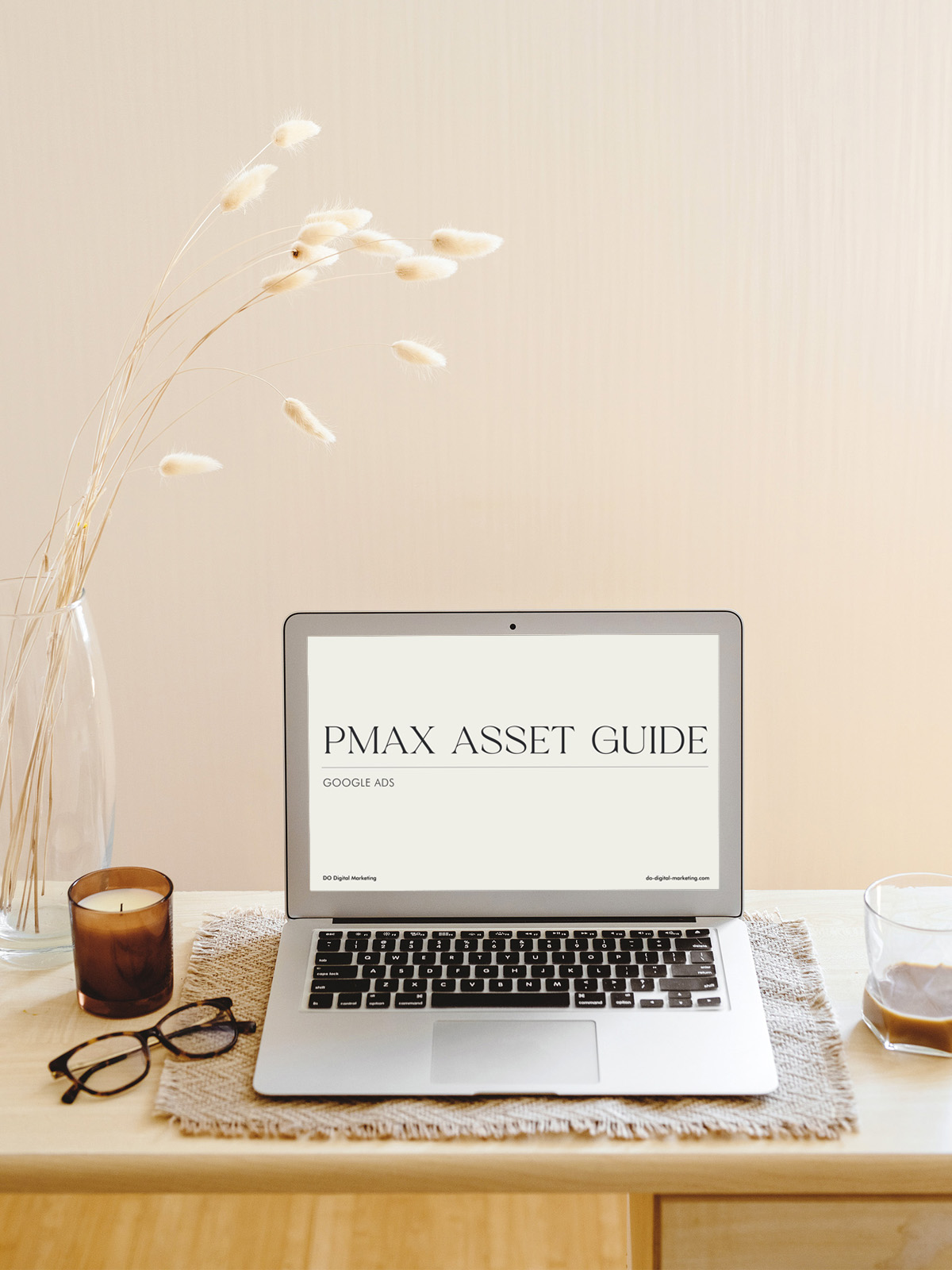If you are an e-commerce business owner using Shopify to power your online store, connecting your Shopify store to Google Merchant Center can significantly boost your visibility and drive more sales. In this comprehensive guide, we will walk you through the steps to seamlessly connect Shopify to Google Merchant Center, ensuring your products are listed on Google Shopping.
What is Google Merchant Center?
Google Merchant Center is a platform that allows you to upload your product data to Google and make it available for Google Shopping and other Google services. By connecting Shopify store to Google Merchant Center, you can showcase your products to potential customers who are actively searching for them on Google.
Connecting Shopify to Google Merchant Center: Step-by-Step Guide
- Create a Google Merchant Center Account: If you don’t already have one, visit the Google Merchant Center website and create an account using your Google account credentials.
- Prepare Your Product Data Feed: In your Shopify admin dashboard, navigate to the ‘Sales Channels’ section and select ‘Google’. Follow the prompts to generate a product data feed that includes information such as product titles, descriptions, prices, and availability.
- Verify and Claim Your Website: To establish a connection between your Shopify store and Google Merchant Center, you will need to verify and claim your website. This involves adding specific meta tags or HTML code to your Shopify site to prove ownership.
- Set Up Google Shopping Ad Campaigns: Once your Shopify store is connected to Google Merchant Center, you can create Google Shopping ad campaigns to promote your products on Google search results and other platforms.
- Optimise Your Product Data Feed: Ensure that your product data feed is accurate and up-to-date. Include high-quality images, detailed product descriptions, and relevant keywords to improve visibility and attract potential customers.
- Monitor Performance: Use Google Merchant Center’s analytics tools to track the performance of your product listings. Monitor metrics such as clicks, impressions, and conversion rates to optimise your campaigns for better results.
Benefits of Connecting Shopify to Google Merchant Center
- Increased Visibility: By listing your products on Google Shopping, you can reach a larger audience of potential customers who are actively searching for products similar to yours.
- Improved Click-Through Rates: Google Shopping ads often have higher click-through rates compared to traditional text ads, leading to more traffic to your Shopify store.
- Enhanced Shopping Experience: Showcase your products with high-quality images and detailed descriptions to provide a better shopping experience for potential customers.
Connecting your Shopify store to Google Merchant Center is essential for maximising the reach and impact of your e-commerce business. By following the steps outlined in this guide, you can effectively set up your product listings on Google Shopping and drive more traffic and sales to your Shopify store.
Get in touch with our team at DO Digital Marketing for expert guidance and support to optimise your e-commerce strategy.