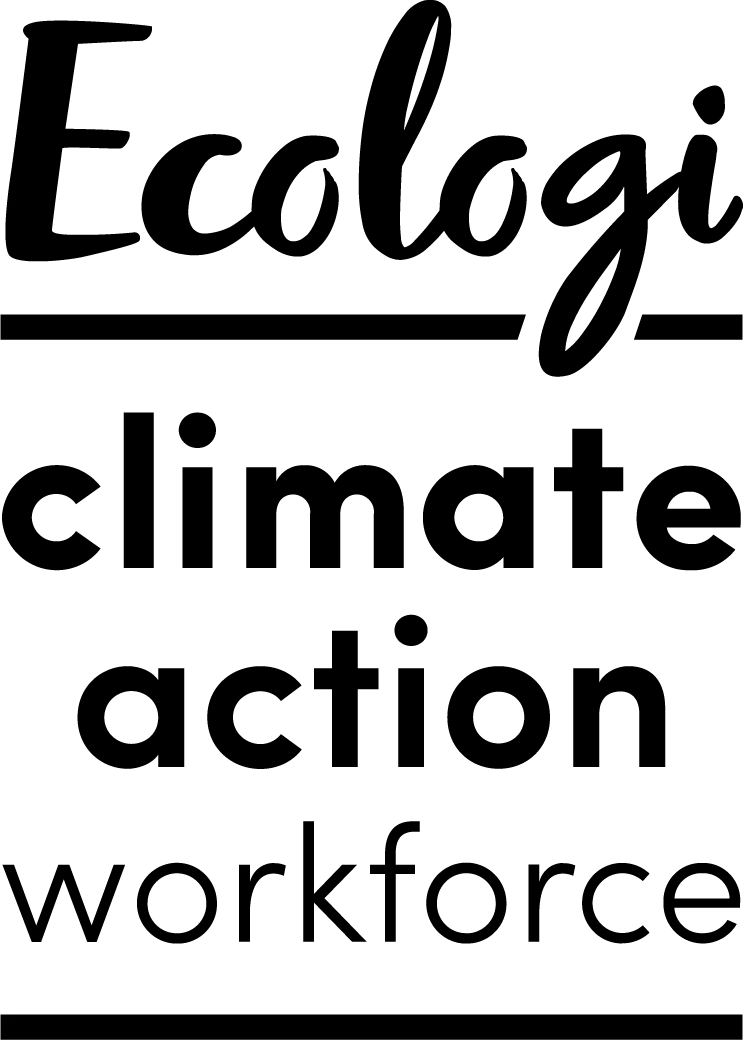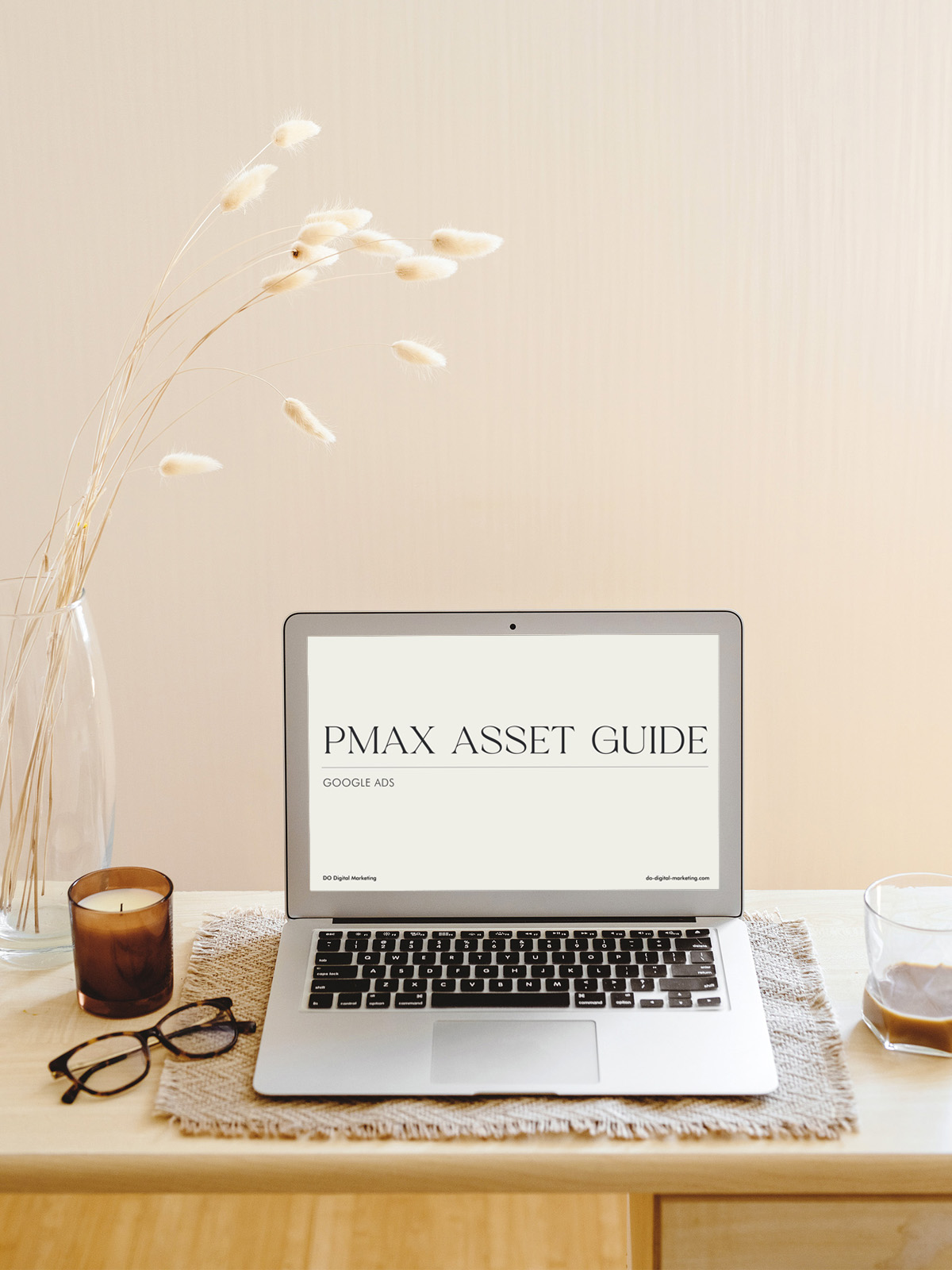Are you looking to increase your brand’s visibility and attract potential customers to your website? Advertising on Google Ads is one of the most effective ways to achieve this goal. In this beginner’s guide, we will walk you through the process of how to advertise on Google Ads and how it can benefit your business.
Understanding Google Ads
Getting Started with Google Ads
- Setting Up Your Google Ads Account: The first step is to create a Google Ads account. Visit the Google Ads website and follow the prompts to set up your account.
- Set an Account Goal: Set a goal for the account so that you can measure and optimise your campaigns for success. E-commerce businesses use a ROAS (Return On Ad Spend) goal, while lead generation uses a CPA (cost-per-action) goal.
- Conversion Tracking: Connect Google Ads with your website, app, Google Merchant Center (e-commerce) and GA4 account and create the conversion actions that are important to your business such as purchases or leads.
- Campaign Structure: Decide which campaigns work best for your business and budget. Typically an e-commerce business would have a Standard Shopping or Performance Max campaign, a brand search and non brand search campaign.
- Campaign Setup: Set up your product feed for your performance max campaign and perform keyword research for your search campaigns. Prepare all the assets such as compelling ad copy, images and videos. Use Google Ads’ targeting options to reach specific demographics, locations, and interests.
- Bid Strategy and Budget: Determine which bid strategy you will use for each campaign and allocate a daily budget. Bid strategies change according to the phase of your campaign, so begin using a conservative bid strategy while you are still in the testing phase.
Optimising Your Google Ads Campaign
- Monitoring Performance: Regularly check your ad campaign’s performance using Google Ads’ analytics tools. Track metrics such as click-through rate (CTR), conversion rate, and return on ad spend (ROAS).
- A/B Testing: Experiment with different ad variations to see which ones perform best. Test different headlines, ad copy, and images to optimise your campaign.
- Negative Keywords: Use negative keywords to exclude irrelevant search terms and ensure your ads are shown to the most relevant audience.
Benefits of Advertising on Google Ads
- Highly Targeted: Google Ads allows precise targeting, ensuring that your ads reach the right audience.
- Instant Visibility: Your ads can appear on Google’s search results page as soon as your campaign is live, providing immediate exposure for your brand.
- Measurable Results: With Google Ads’ robust analytics, you can track the performance of your ads and gain valuable insights into customer behaviour.
Advertising on Google Ads can be a powerful tool to expand your business’s online presence and attract potential customers. By following these steps and best practices, you can create effective and impactful ads that drive traffic to your website and generate leads. Whether you’re a newcomer or a seasoned advertiser, Google Ads offers a range of features to help you achieve your marketing goals.
Ready to get started with Google Ads? Contact our team at DO Digital Marketing for expert guidance and support to maximise your advertising efforts.