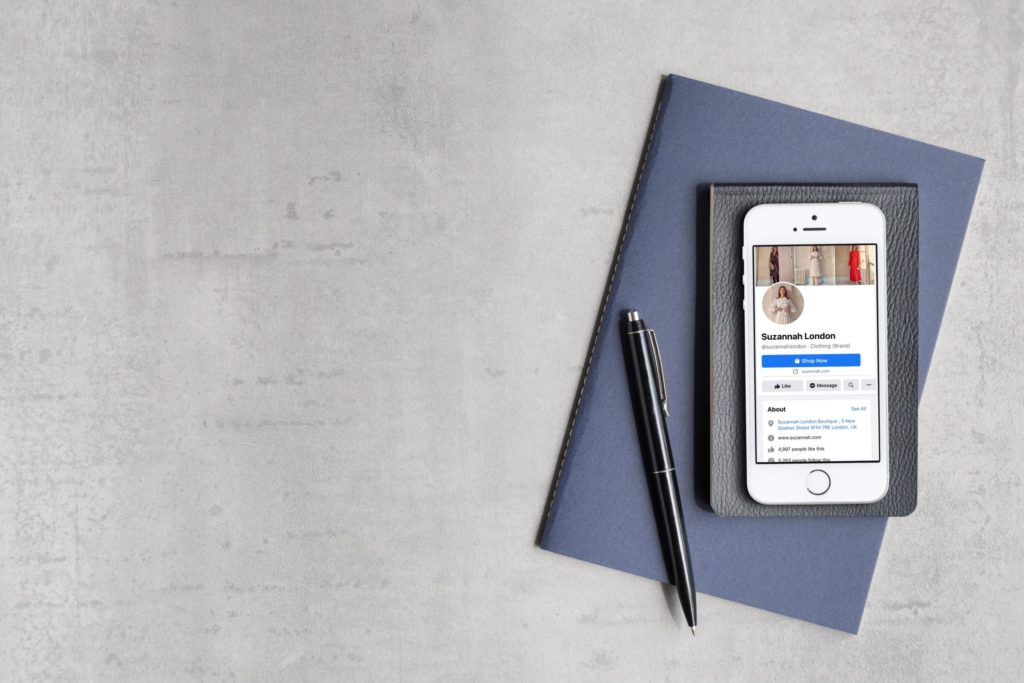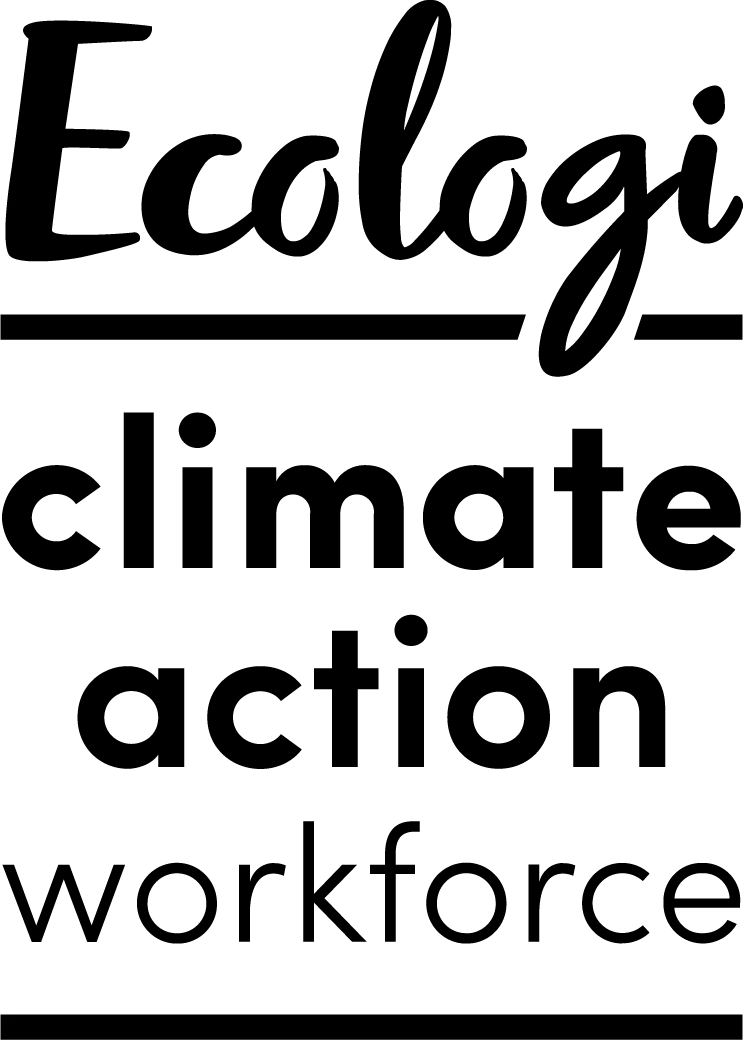1. Retargeting
One of the most profitable areas within marketing is remarketing campaigns. Targeting customers that already know your brand with a gentle reminder of why they should purchase from your or an incentive such as a discount code or free shipping can be enough to turn a prospective customer into a converting customer. Install the Facebook pixel base code on your website and you will be able to start retargeting people immediately with Facebook Ads.
2. Optimising ads for conversions
When boosting posts on Facebook and Instagram you are simply increasing traffic to your profile or website and hoping that people convert. To make the most out of your marketing budget install the facebook pixel to optimise your campaign for a specific action such as purchases, page views, leads, and much more. When optimising your ads in this way you are instructing Facebook to target users that are more likely to complete your chosen action.
3. Custom audiences
Installing the Facebook pixel and event tracking allows you to create custom audiences. These audiences can be overall visitors to your website, visitors to a specific section of your website, customers that have converted or even customers that have signed up to your newsletter. The ability to create audiences based on customers that already know your brand is key to success.
4. Lookalike audiences
Once you have created custom audiences you can use these segments to create lookalike audiences. Facebook uses the initial data and generates a larger audience of people who are similar to a custom audience you have already created based on a wide variety of factors. You can create a lookalike audience similar to your website visitors, people that have watched a video, or similar to people who have purchased from you before. Lookalike audiences are a powerful targeting tool for social media ads.
4. Reporting
Understanding the performance of any marketing campaign is essential to better-informed decisions for future campaigns. Installing the facebook pixel and event tracking in Facebook’s business manager allows you to track conversions on your website as a result of your Facebook ad campaigns. You can also set up custom conversions if there’s unique conversion that you’re interested in tracking. All of this tracking can be viewed in the Business manager reports along with additional customer demographics.
If you want more information on how the Facebook pixel can help your Facebook advertising efforts or need assistance installing the app, get in touch.